SEO is all about making your page as relevant as possible for a target keyword people search for on Google. One of the biggest parts of this is using keywords correctly. But just stuffing a keyword onto a page a few times won’t convince search engines that your content is useful. You need to place them in the right spots to show Google that your page actually helps users find what they’re looking for. Done right, this also brings in the right visitors who are genuinely interested in your content.
Before you start, you’ll need to do keyword research to figure out which keywords to target. A tool like WooRank’s Keyword Tool is a good place to begin.
In this guide, we’ll go over the 10 most important places to use (and avoid using) keywords on your page.
1. URL
Your page’s URL matters for both search engines and users. A clean, keyword-rich URL tells people what to expect on the page and helps search engines understand the topic.

If you run an eCommerce site, use category and product keywords in the URL. For example:
✅ www.example.com/shoes/mens/brown-leather-shoe ❌ www.example.com/browse/product?cid=12345&cid=67890
The first URL clearly describes the page, while the second one gives no useful information. Also, use hyphens (-) instead of underscores (_) in multi-word keywords because search engines treat underscores as if the words are stuck together.
Optimizing URLs with keywords also helps with linking. If someone links to your site by copying and pasting the URL, having keywords in it can make the link more valuable for SEO.
2. Title Tag
Title tags are one of the most important on-page SEO elements. They tell search engines and users what your page is about. A well-optimized title tag looks like this:
<title>Best Running Shoes for Men | Affordable & Comfortable</title>Your keywords should be at the beginning of the title for the best results. If you need to add more details, separate them with a vertical bar (|). Keep the title under 60 characters to prevent it from getting cut off in search results.

Also Read: How to Optimize Title Tags?
Avoid keyword stuffing! Search engines can tell when you’re trying to manipulate rankings, and it won’t help your SEO.
3. Meta Description
Meta descriptions don’t directly affect rankings, but they do influence click-through rates. These descriptions appear under your title in search results, so they should be compelling and relevant.

<meta name="description" content="Discover the best running shoes for men. Affordable, comfortable, and perfect for all types of runners." />Keywords appear in bold when they match a search query, making them stand out. Adding persuasive words like “cheap,” “deals,” or “free shipping” can also encourage clicks. Since Google considers click-through rate as a ranking factor, a strong meta description can help your page perform better.
4. Page Content
Your content is the heart of your page. In the past, people used to overload their content with keywords, but that doesn’t work anymore. Instead, focus on writing in-depth, high-quality content that naturally includes your keywords.
Also Read: How to Create SEO-friendly Content?

Google prefers longer, well-researched content—most top-ranking pages have around 2,000 words. As you write, naturally include related terms (also known as latent semantic indexing or LSI keywords) to reinforce your topic. This helps Google understand your content better.
Also, make sure your content is original and free from grammar and spelling mistakes. Duplicate content won’t get you penalized, but it won’t rank well either.
5. Headers and Sub-headings
Headers (like <h1>, <h2>, <h3>) help break up your content and make it easier to read. They also signal the structure of your content to search engines.
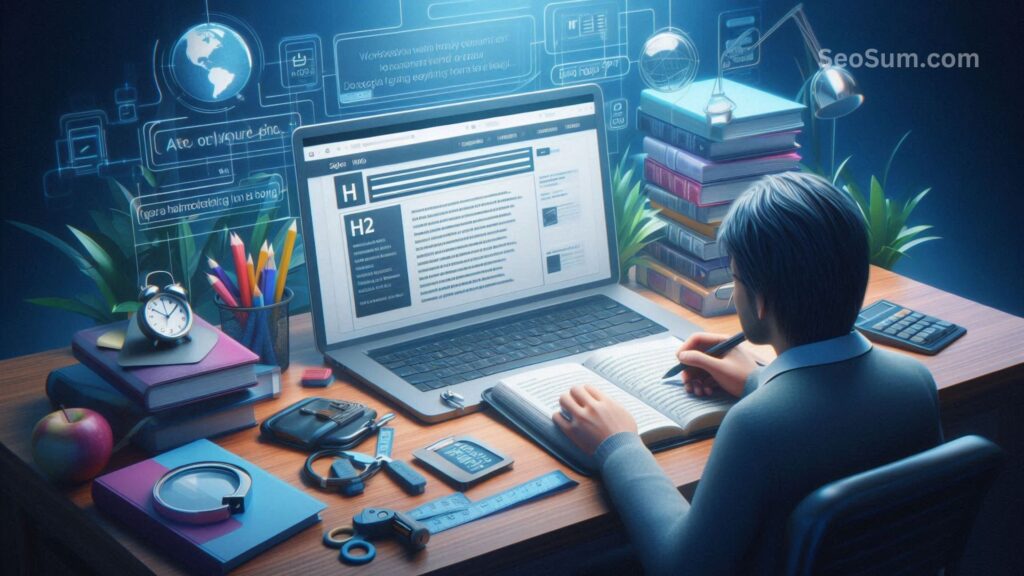
- Your H1 tag should include your main keyword and act as the page’s main headline.
- Use H2s and H3s to organize subtopics and include related keywords.
Example:
<h1>Best Running Shoes for Men</h1>
<h2>Why Comfort Matters</h2>
<h3>Choosing the Right Fit</h3>If your site uses HTML5, you can use multiple H1 tags per section, but if you’re unsure, it’s best to stick to one H1 per page.

Also Read: Does Page Speed Affect SEO?
6. Image Alt Text
Search engines can’t “see” images the way humans do, but they can read alt text, which describes the image’s content. This helps with both accessibility and SEO.
Example:
<img src="running-shoes.jpg" alt="Men’s blue running shoes with cushioned soles" />Good alt text should be descriptive but not overly long. If it’s a product image, include the brand, product name, size, and color when relevant.
Final Thoughts
Using keywords the right way can make a big difference in your SEO. By optimizing your URLs, title tags, meta descriptions, content, headers, and images, you’re making it easier for search engines and users to find and understand your content. Focus on creating high-quality content that provides real value, and the rankings will follow!





