They help people find the right information by sorting, organizing, and recommending content from across the entire internet. In this beginner-friendly guide, you’ll learn how search engines really work — from crawling and indexing to ranking content and dealing with penalties.
How to Use This Guide
Whether you’re just looking for a quick explanation or want to dive deep, this guide has you covered. Here’s what we’ll walk through:
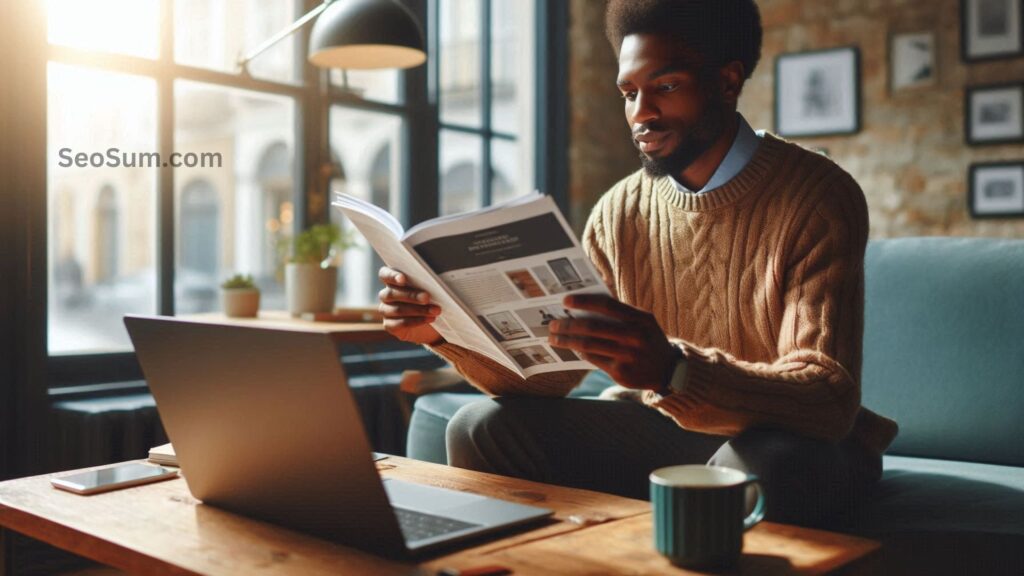
- Quick Overview
- Crawling
- Indexing
- Ranking
- Penalties
P.S. Don’t forget to check out our free SEO resources if you want to keep learning!
🔍 How Do Search Engines Work?
Search engines go through three main steps:
- Crawling – This is how search engines find content on the internet.
- Indexing – They analyze and store that content.
- Ranking – Finally, they decide which content to show for each search.
Let’s break each of those down 👇

Also Read: Can a Blog Boost Local SEO?
🕷 Crawling – How Search Engines Discover Content
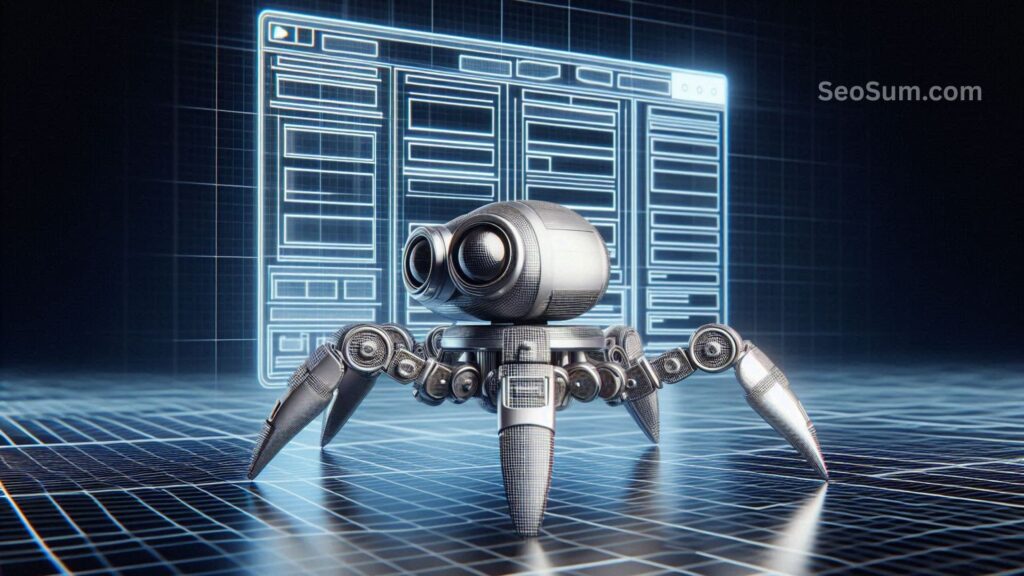
What it is:
Crawling is when search engines send out bots (often called spiders) to browse the internet and find new or updated content. These bots check everything from blog posts to images and videos. It’s kind of like a librarian searching for new books to add to the library.
Why it matters:
Without crawling, search engines wouldn’t know your site exists — and that means you won’t show up in search results.
How it works:
Search engines decide which sites to crawl, how often, and how many pages to check. Since crawling uses a lot of resources, they try to be smart about it.
🛠 How to Help Search Engines Crawl Your Site:
- robots.txt file – This tells search bots what parts of your site they can and can’t access.
- XML sitemap – Think of it as a map that shows search engines all your pages.
- Internal linking – Link your pages together so bots (and people!) can move around easily.
- Canonical tags – These tell bots which version of a page you want them to focus on.
- Fresh content – Keep publishing new or updated pages regularly so bots keep coming back.
⚠️ If Crawling Isn’t Working:
- Check your
robots.txtsettings using a tool like Google’s Robots Testing Tool. - Fix common errors like 404s or broken redirects.
- Make sure your server isn’t blocking bots due to high traffic or firewall settings.
📂 Indexing – Storing and Organizing Content

What it is:
Indexing happens after crawling. It’s when the search engine processes your content and decides whether or not to store it in its “library.” Not everything makes it in — duplicate or low-quality content often gets skipped.
Why it matters:
If your page isn’t indexed, it won’t appear in search results. Simple as that.
How it works:
Search engines analyze things like your page’s title, images, layout, and overall usefulness. If your content meets quality standards, it gets added to the index.
🛠 How to Help Search Engines Index Your Content:
- Write original, helpful content – Add value that other sites don’t.
- Use meta tags – Write a good title and description to explain what your page is about.
- Use header tags (H1, H2, etc.) – These help structure your content for better understanding.
- Add images or videos – Don’t forget to include alt text so bots can “see” what’s in them.
- Make your site user-friendly – Fast, mobile-friendly, and accessible designs go a long way.
⚠️ If Indexing Isn’t Working:
- Check that your content isn’t blocked by
robots.txtor anoindextag. - Look for duplicate content and fix it with canonical tags or 301 redirects.
- Use tools like Google’s Mobile-Friendly Test to check usability.
- Review your content quality using Google’s helpful content guide.

Also Read: What SEO Myths Should be Ignored?
📈 Ranking – Showing Up in Search Results
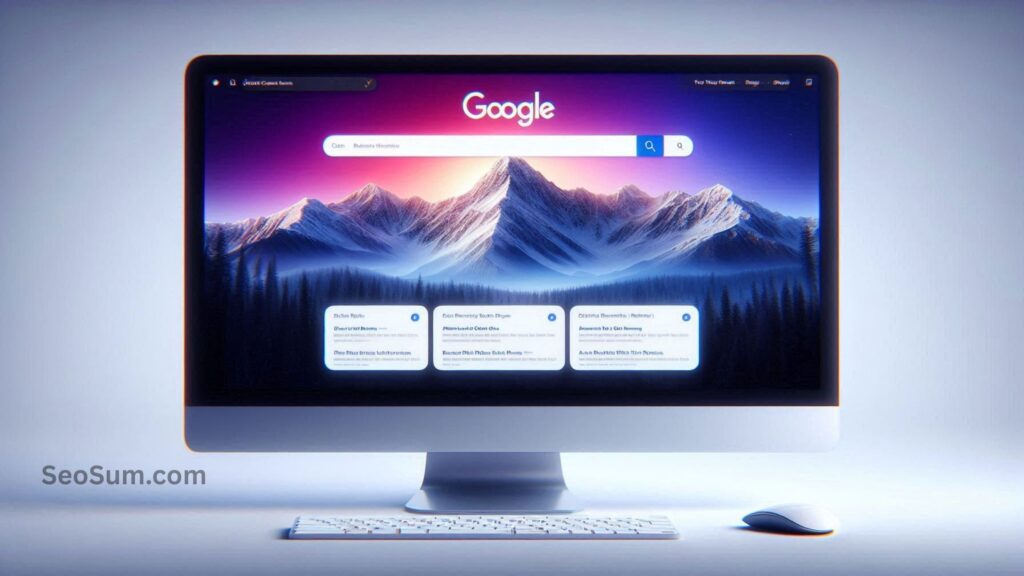
What it is:
Ranking is when search engines decide which pages to show — and in what order — when someone searches for something. It all happens in a fraction of a second.
Why it matters:
The better your page ranks, the more traffic you get. Ranking well builds trust, drives clicks, and grows your audience.
How it works:
Search engines use complex algorithms to match your content with a user’s search. They consider things like content quality, search intent, page speed, device type, and location.
🛠 How to Improve Your Rankings:
- Use the right keywords – Do some keyword research and include them naturally in your content.
- Target local areas – If your business serves a specific city or region, use local keywords.
- Match search intent – Understand what people are really looking for and write for them.
- Improve speed and security – HTTPS and fast load times help rankings.
Also, make sure your crawling and indexing basics are covered. Revisit things like:
- robots.txt
- Sitemap
- Canonical tags
- Meta and header tags
- Internal links
- Multimedia
- Content quality
- Mobile-friendliness
⚠️ If Your Rankings Drop:
- Re-check the search intent — maybe people are now looking for something slightly different.
- Use tools like Google Trends to see if keyword popularity has changed.
- Re-audit your crawling and indexing setup to catch anything you might’ve missed.

Also Read: How to Perform a Simple SEO Audit?
🚫 Penalties – When Things Go Wrong

What it is:
A penalty is when search engines lower your rankings or remove your site altogether — usually because of spammy or shady practices.
Why it matters:
Penalties protect search results from low-quality or misleading content. If your site gets hit, it can take a long time to recover.
How it works:
Search engines detect problems either automatically or through manual reviews. If they find something wrong, they may take action — like hiding your pages or issuing a warning in Search Console.
🛑 What to Avoid:
- Cloaking – Showing search engines different content than what users see.
- Hidden text – Stuffing keywords where users can’t see them.
- Keyword stuffing – Overusing keywords unnaturally.
- Buying backlinks – Link schemes can backfire fast.
Want to stay penalty-free and boost your SEO? Stick with white-hat strategies and focus on providing helpful, high-quality content for your visitors.





