Your Google Business Profile (formerly Google My Business) is a powerful but often overlooked tool for getting more eyes on your website. Many businesses focus on SEO to climb search rankings, but a few simple tweaks to your profile can deliver faster results.
Your profile gives potential customers a snapshot of your business, highlighting its best features and making it easy to engage with you—right from Google’s search results, no ads required! And the best part? Optimizing it only takes a few minutes.
Why Optimizing Your Google Business Profile is a Must
Imagine you’re searching for a pet grooming service. Two business profiles pop up—one is fully detailed with great photos, reviews, and clear contact info, while the other has only a name and phone number. Which one are you more likely to choose?

If you picked the first one, you already get why optimization matters. A well-optimized profile can:
- Boost your local ranking
- Increase customer engagement
- Convert more visitors into customers
Google prioritizes business profiles that are complete and active. If your profile is missing key details, you’re missing out on potential customers—especially with the rise of “zero-click searches,” where users get all the info they need straight from Google without visiting a website.
A strong Business Profile also appears in more relevant searches. Instead of ranking for just a few keywords, an optimized profile can show up for multiple search terms, leading to more calls, bookings, and visits to your website.
How to Optimize Your Google Business Profile
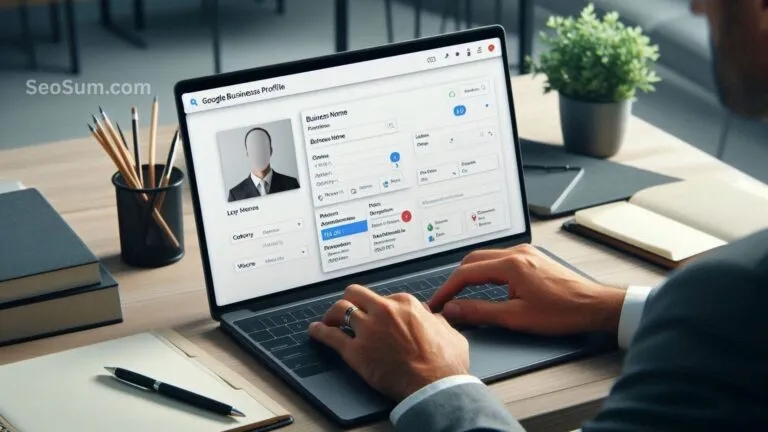
1. Fill Out Every Section
Complete your profile with business name, address, phone number, website link, hours of operation, services, products, FAQs, and business description. Think about what your customers want to know at a glance.
2. Keep Your Contact Information Consistent
Ensure your business name, address, and phone number (NAP) match across your website, social media, and directories. Even small differences can impact your credibility with Google and hurt your ranking.
3. Write a Compelling “From the Business” Description
Use the “From the Business” section to highlight what makes you unique and why customers should choose you. Put the most important details in the first 250 characters, use relevant keywords, and avoid repeating information already in your profile.
4. Choose the Right Business Category
Pick the most relevant primary category for your business. You can add secondary categories, but your primary one should be the most general and accurate. The right category can unlock special features like booking buttons or menus.
5. List Your Products and Services
If your business name doesn’t clearly explain what you offer, listing your products and services helps Google understand your business and can increase your visibility in searches. Add a name, short description, and price (if applicable) for each.
6. Highlight Important Attributes
Add attributes like “Wheelchair accessible,” “Free WiFi,” or “Outdoor seating.” These details help customers quickly decide if your business is the right fit for them.
7. Add High-Quality Photos
Profiles with images look more credible and get more engagement. Include photos of your storefront, interior, products, services in action, before-and-after shots, and company vehicles if applicable. Keep your photos updated.
8. Get More Customer Reviews
Ask your loyal customers to leave reviews. Consider offering a small incentive if you’re not getting enough responses. Make it easy by sharing a direct review link in follow-up emails or receipts.
9. Use the Q&A Feature
Populate the Q&A section with common questions and answers to guide potential customers. Set up alerts so you can respond quickly to new questions and remove incorrect answers.
10. Post Regular Updates
Treat your Google Business Profile like another social media account. Post updates about promotions, events, and business news. Fresh content keeps your profile active and signals to Google that your business is engaged.
11. Enable Messaging
Allow customers to message you directly through your profile. Turn on message alerts in your Google My Business dashboard to ensure you never miss a customer inquiry.
Keep Your Profile Up to Date
Optimizing your Google Business Profile isn’t a one-time task. Regular updates keep your business visible and relevant.
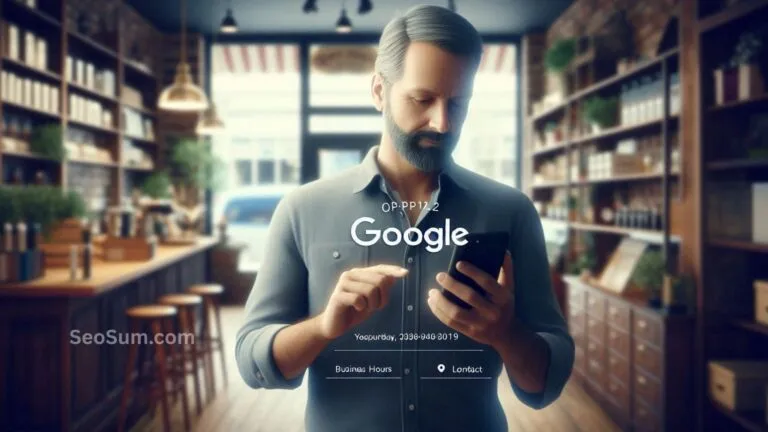
- Check your info regularly, especially if your hours change seasonally.
- Post updates and photos to keep your profile active.
- Monitor and respond to reviews quickly.
TL;DR: Google Business Profile Optimization Checklist
- Complete every section with accurate info.
- Keep your business details consistent across the web.
- Use high-quality photos and regularly update them.
- Encourage customer reviews and respond to them.
- Choose the correct business category.
- List products, services, and Q&As.
- Post updates and enable messaging.
By following these steps, you’ll increase your local visibility, attract more customers, and turn your Google Business Profile into a powerful marketing tool. Now go get optimizing!
