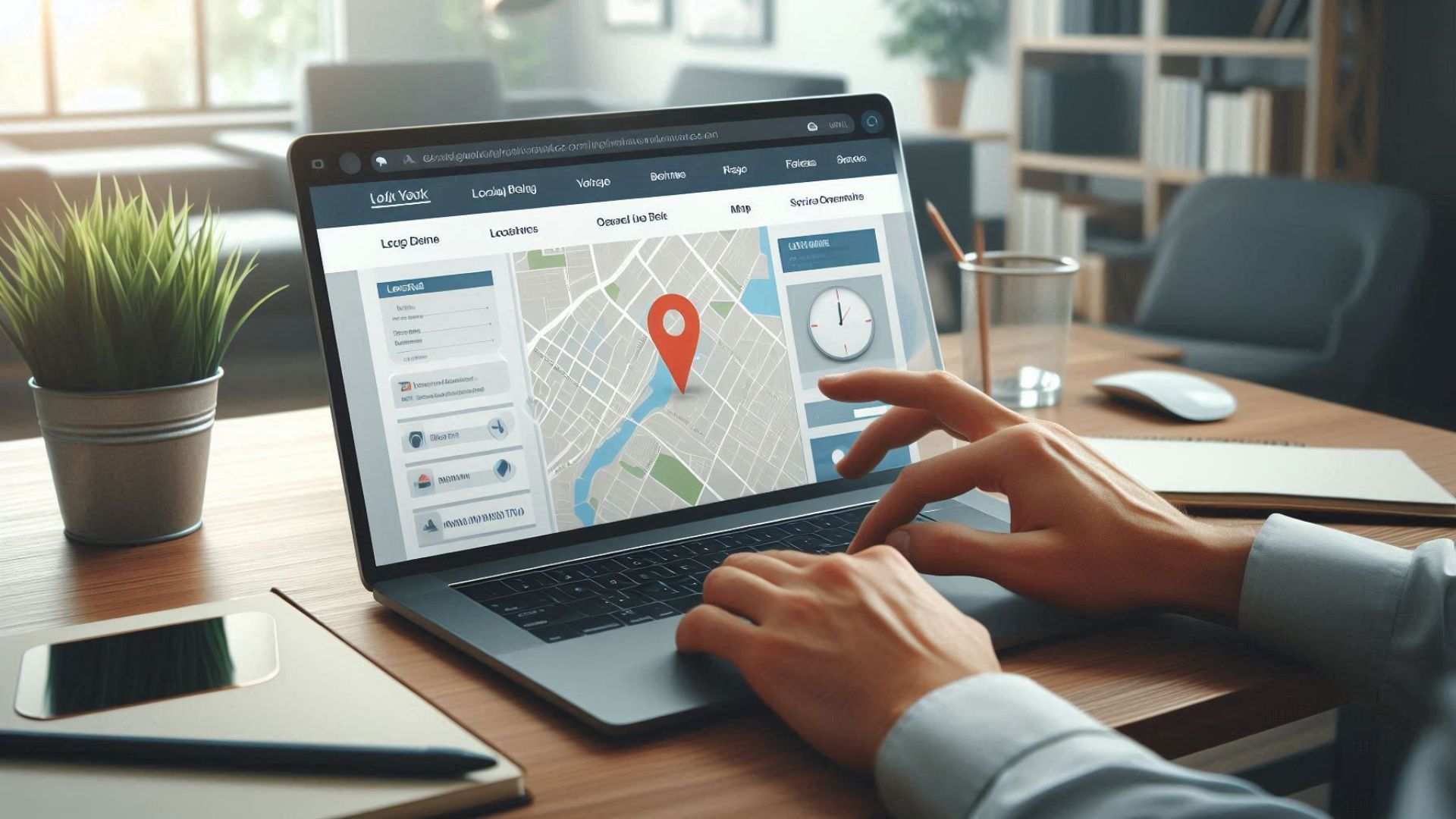If you’ve spent any time in online marketing, you’ve probably noticed how popular “near me” searches have become. In fact, searches for local businesses using the phrase “near me” have jumped by 150% over the past two years. That’s a huge increase—and it means showing up in those search results is now a key part of local SEO.
Want to show up higher than your competitors in those local searches? Here are some simple tips to help improve your local SEO and bring more visitors to your website.
Why Local SEO Matters
Ranking well in “near me” searches on Google can bring in more website traffic—and more business. Some companies even go as far as adding “Near Me” to their actual business name! But honestly, that kind of keyword stuffing doesn’t work anymore and isn’t worth it.

Most people have their phone’s location services turned on, so when they search for something nearby, Google uses that exact location to show results. This has made “near me” searches a huge part of how people find businesses. And if your business shows up when someone’s actively looking for your service, it can lead to more sales.
How Google Ranks “Near Me” Results
Google looks at three main things when ranking local results:
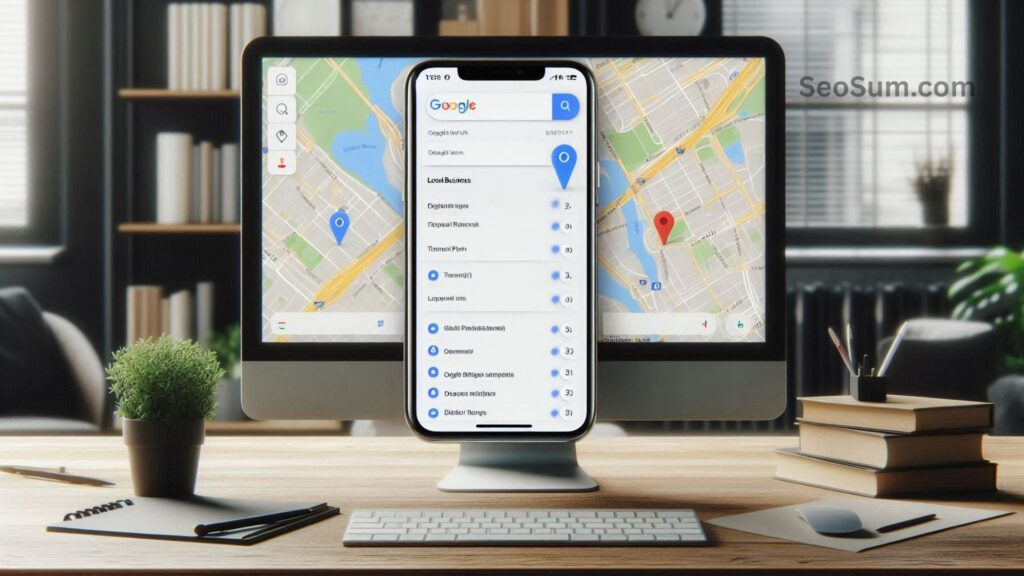
- Relevance – How well your business matches what the person is searching for.
- Distance – How close your business is to the searcher’s location.
- Prominence – How well-known or trusted your business is online.
Let’s break those down:
Relevance
This is all about how closely your business matches the search. If someone searches for “shoe store near me,” and you sell shoes, your website needs to clearly show that. Make sure your content reflects exactly what you offer.

Also Read: Why is Mobile Optimization Key Locally?
Distance
The closer you are to the person searching, the more likely you are to appear in the results. If your business is more than 15 miles away, it probably won’t show up—unless there’s little to no competition closer by.
Prominence
Google also looks at how well-known your business is online. This includes customer reviews, mentions of your business, and how much information is available about you. More positive reviews and a strong online presence can boost your chances of showing up.
How to Boost Your Local Search Rankings
Now that you know what affects your ranking, here’s how to improve it:

1. Set Up and Optimize Your Google Business Profile
Start by claiming and filling out your Google Business Profile. This gives Google the details it needs to list your business correctly.
Here’s what to include:
- Your full business name and address
- Hours of operation and contact info
- The right business category (be specific!)
- Photos of your products, services, and space
- Customer reviews
- Amenities like free Wi-Fi, pet-friendly space, etc.
2. Use Schema Markup
Schema markup helps search engines understand your site better. Add it to your location pages so things like your address, hours, and phone number show up properly in search results. It also helps your business stand out in the listings with rich snippets.
3. Use Local Keywords
Mix your products or services with your city or neighborhood name. For example, “best coffee shop in Austin.” Include these keywords in:
- Landing page content
- Page titles and headings
- Website URLs
- Image alt text and captions

Also Read: How to Optimize Google My Business?
4. Make Your Website Mobile-Friendly
Most “near me” searches happen on smartphones. So, your site needs to load fast and look good on smaller screens. Here’s how:
- Use responsive design
- Speed things up with AMP pages
- Add a search bar for quick navigation
- Avoid Flash
- Optimize forms with auto-correct
- Keep buttons large and easy to tap
- Use a CDN and browser caching to reduce load times
5. Keep Your NAP Info Consistent
NAP stands for Name, Address, and Phone number. This info needs to be the same everywhere—your site, Google listing, social media, and online directories.
Inconsistent NAP info confuses search engines and can hurt your ranking. Pick a standard format, then search for any old or incorrect listings and update them.
6. Build Local Links
Links to your site help improve your search visibility. You can do this in two main ways:
- Start a blog – Write posts about local events or tips, and include links to your services and pages.
- Partner locally – Work with nearby businesses, bloggers, or influencers. Ask them to mention your business and link to your site.
The sites don’t need to be big—just local and relevant.
7. Create Separate Pages for Each Location
If you have more than one location, make individual pages for each. Don’t lump them all together.
For example:
Each page should include:
- A unique title tag and meta description with your city name
- Local keywords in the content
- Proper image alt text
- Business hours, directions, services, and other location-specific info
- Internal links to each location page from your homepage or footer

Also Read: How to Build Effective Local Landing Pages?
Final Thoughts
If you want to stay ahead of your competition in local search, now’s the time to act. “Near me” searches are only getting more popular, and the businesses that show up first will win more customers.
Use these tips to start improving your local SEO today—and if you need expert help, Illumination Marketing’s SEO team in Houston is here to give your business the boost it deserves.