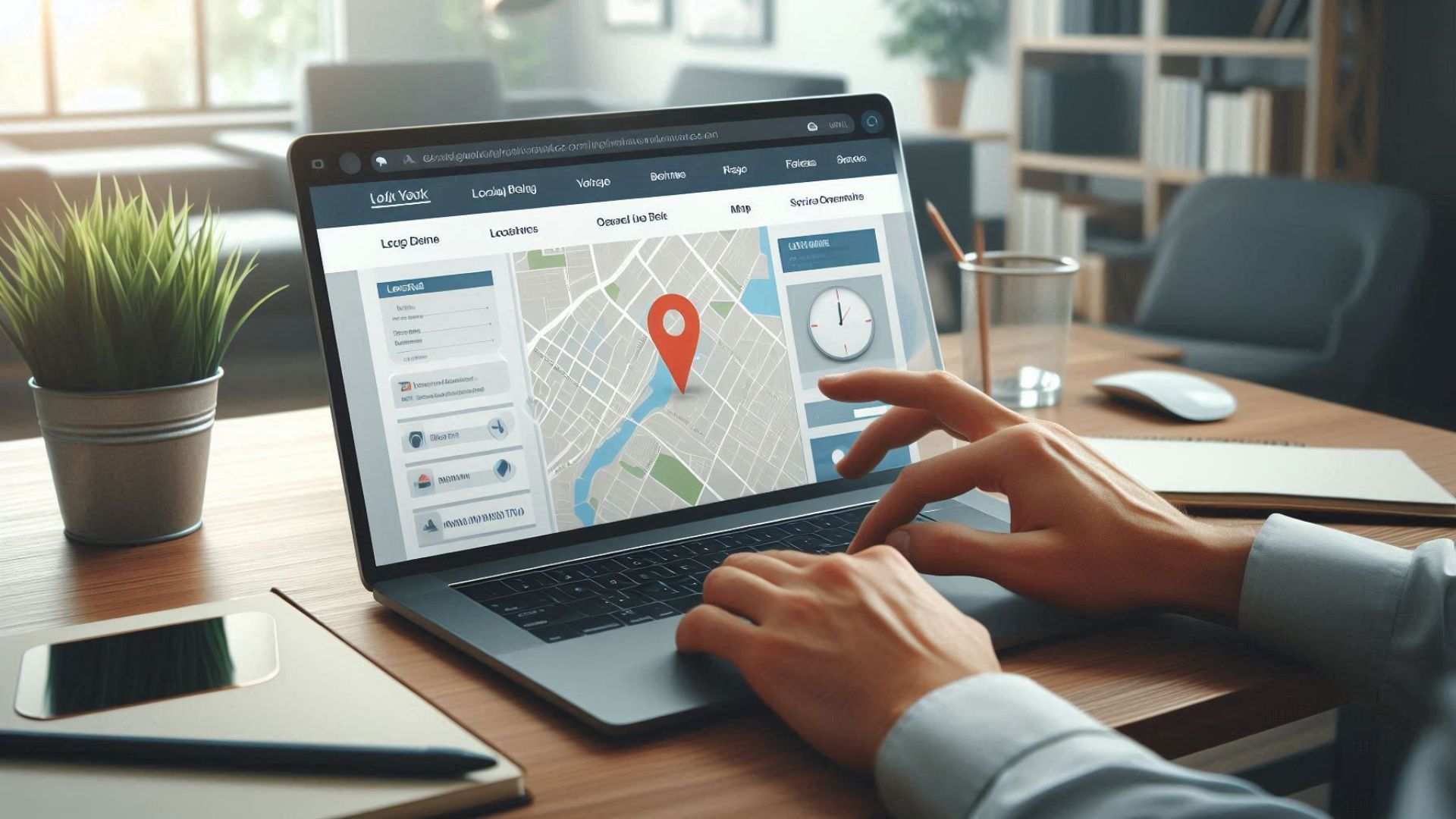If you’re in the online marketing world, you’ve probably noticed how popular “near me” searches have become. Over the past couple of years, searches that include “near me” have jumped by 150%. That means more people than ever are looking for local businesses online—and showing up in those search results can make a big difference.
Want to boost your ranking in local search results and drive more traffic to your website? Here’s what you need to know.
Why Local SEO Matters
Ranking well in “near me” searches can bring more visitors to your website—and more customers through your doors. Some businesses are so focused on these searches that they’ve even added “Near Me” to their actual business names. But keyword stuffing like that isn’t effective anymore.
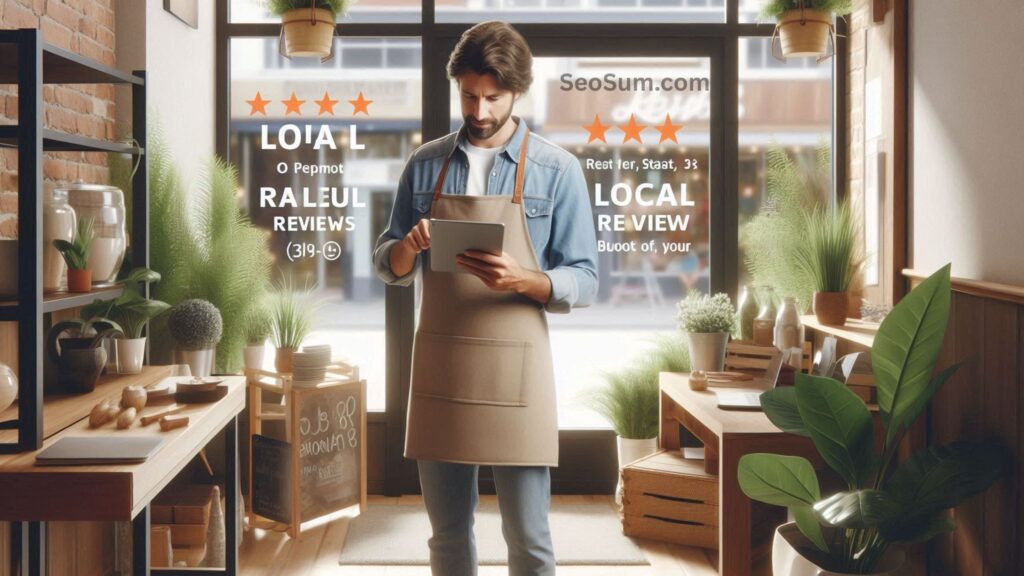
Most people keep their location turned on when using their phones, which allows Google to show results for businesses close to where they are. That’s why being visible in local searches is more important than ever. When people are nearby and need what you offer, your business should be front and center.
How Google Ranks “Near Me” Results
Google looks at three main factors when deciding what to show in local searches:

1. Relevance
Google checks how closely your business matches what someone is looking for. If you sell running shoes and someone nearby searches for “running shoes near me,” you want your business to show up. That’s why it’s important to make sure your website clearly explains what you offer.
2. Distance
The closer your business is to the searcher, the better your chances of appearing in the results. If you’re too far away (say, over 15 miles), it’s less likely your business will show up—unless there’s little to no competition nearby.

Also Read: How to Build Effective Local Landing Pages?
3. Prominence
This one’s all about your business’s reputation and online presence. Google looks at things like customer reviews, how well-known your brand is, and how much info about your business exists online. The more positive reviews and helpful content you have, the more trustworthy and “prominent” your business appears.
Tips to Improve Your Local Search Rankings
Ready to stand out in “near me” searches? Here are some practical steps you can take:

1. Set Up and Optimize Your Google Business Profile
If you haven’t claimed your Google Business Profile yet, do it now. This is one of the easiest ways to tell Google exactly who you are, what you do, and where you’re located.
Make sure to:
- Add your full business name and address
- Include business hours and contact info
- Choose the most accurate category for your business
- Upload photos of your products, team, and location
- Encourage happy customers to leave reviews
- Mention any perks like free Wi-Fi, pet-friendly space, etc.
2. Use Local Schema Markup
Schema markup is code you add to your website to help search engines understand your business better. Adding local schema to your location pages (like your business name, address, hours, and phone number) can improve how you show up in search results. It even helps create rich snippets, which can catch people’s attention.

Also Read: What Local SEO Strategies Work Best?
3. Use Local Keywords
Include local keywords—your products or services plus your location—on key parts of your website. This helps search engines connect you with people nearby looking for what you offer.
You can add these keywords to:
- Your landing page content
- The page title and headers
- Your site’s URL
- Image names and alt text
4. Make Your Website Mobile-Friendly
Most “near me” searches happen on mobile, so your website needs to look good and load fast on phones. Plus, Google favors mobile-optimized sites.
Here’s how to improve the mobile experience:
- Make your site responsive for all devices
- Boost page speed with AMP pages
- Add a search bar for quick navigation
- Minify CSS, HTML, and JavaScript
- Use large, easy-to-click buttons
- Avoid Flash (it’s outdated and slow)
- Turn on autocorrect for forms
- Reduce redirects and use browser caching
- Use a CDN to speed up loading times
5. Keep Your NAP Data Consistent
NAP stands for Name, Address, and Phone number. It should be the same everywhere—on your website, Google profile, social media, and local directories.
Inconsistent info can confuse both search engines and potential customers. Decide how you want your NAP to appear, then update every mention of it online so it matches exactly.
6. Build Local Links
Backlinks (when other websites link to yours) are key for SEO—and local backlinks are even better.
Here’s how to get them:
- Start a blog: Write about local events, news, or topics related to your business. Use your keywords and location, and link to other pages on your site.
- Partner with other local businesses: Ask them to link to your website or mention your business on theirs. Even local bloggers or small community sites can help your visibility.
7. Create Location-Specific Pages
If you have more than one location, each one needs its own web page. For example, if you run stores in New York, Cleveland, and Charlotte, create a page for each city.
Here’s how to do it right:
- Keep your URLs clean and organized (e.g.,
shoestore.com/Charlotte) - Customize each page’s title and meta tags
- Use location-specific keywords in image alt text
- Add details like hours, directions, and services
- Link between location pages using smart anchor text

Also Read: How to Manage Online Reviews?
Final Thoughts
If you want your business to shine in “near me” searches, start optimizing now. Local SEO isn’t just a trend—it’s a smart way to reach more customers when and where they need you most.
Use these tips to get ahead of the competition, and if you need help, Illumination Marketing’s SEO experts in Houston are ready to boost your search rankings and bring more traffic your way.