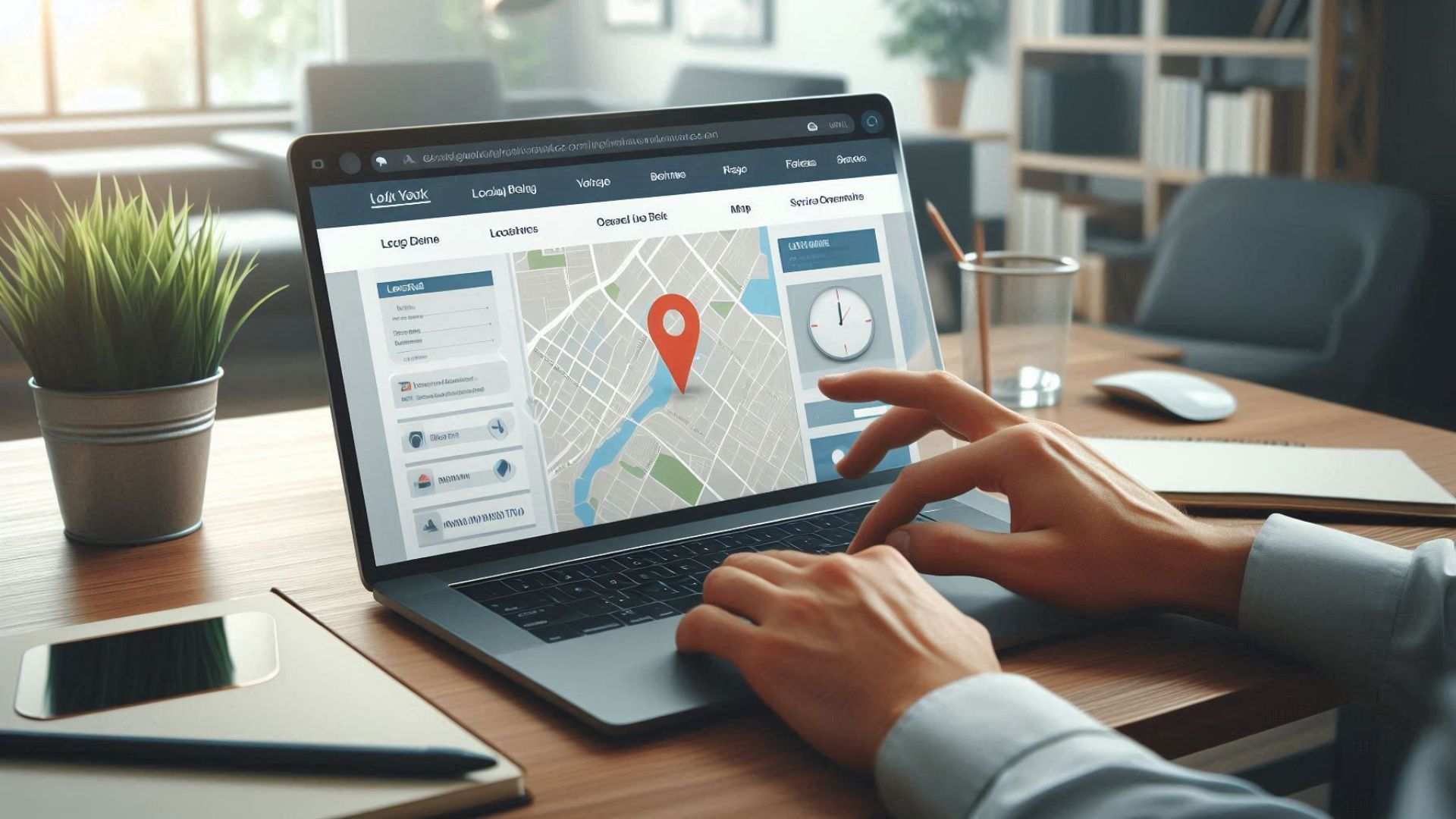Managing online reviews isn’t just about checking what people say about your business — it’s about listening, responding, and using that feedback to grow. A good review management strategy helps you stay on top of customer opinions, fix issues, and build a trustworthy brand.
In this guide, we’ll show you why managing reviews is important and how to do it effectively, step by step.
What Is Online Review Management?

Online review management means keeping track of what people are saying about your business on sites like Google, Yelp, Facebook, and more. It includes replying to reviews, encouraging customers to leave feedback, and using that input to improve your business. It’s a big part of shaping your online reputation.
Why It’s Worth Managing Online Reviews
These days, reviews are everywhere — from Google search results to social media apps. That makes it super easy for potential customers to check out your brand and decide whether to do business with you.

Here’s why online review management helps:
✅ Builds Trust and Credibility
Reviews are basically modern-day word-of-mouth. People trust them. In fact, 98% of consumers read reviews, and nearly half say they play a key role in making decisions. Responding to reviews (good or bad) shows you care and that your business is legit.
✅ Gives You Helpful Insights
Reviews are a great source of feedback. They can highlight what’s working and what needs improvement. Your marketing and product teams can use this info to make better decisions.

Also Read: What Local SEO Mistakes to Avoid?
✅ Helps You Keep Customers
Responding to feedback — especially negative comments — makes customers feel heard and valued. This kind of engagement can turn unhappy customers into loyal ones.
✅ Boosts Your Content and Social Proof
Positive reviews make great content. Share them on social media to influence buying decisions. According to Sprout Social, customer testimonials are the second most-liked type of content, right after posts that highlight products or services.
✅ Gives You a Competitive Edge
Reviews let you see how you compare to your competition. If people constantly complain about bad service at a competitor, you can stand out by offering amazing support.
How to Build a Review Management Strategy
To get the most out of reviews, you’ll need a plan. Here’s how to get started:
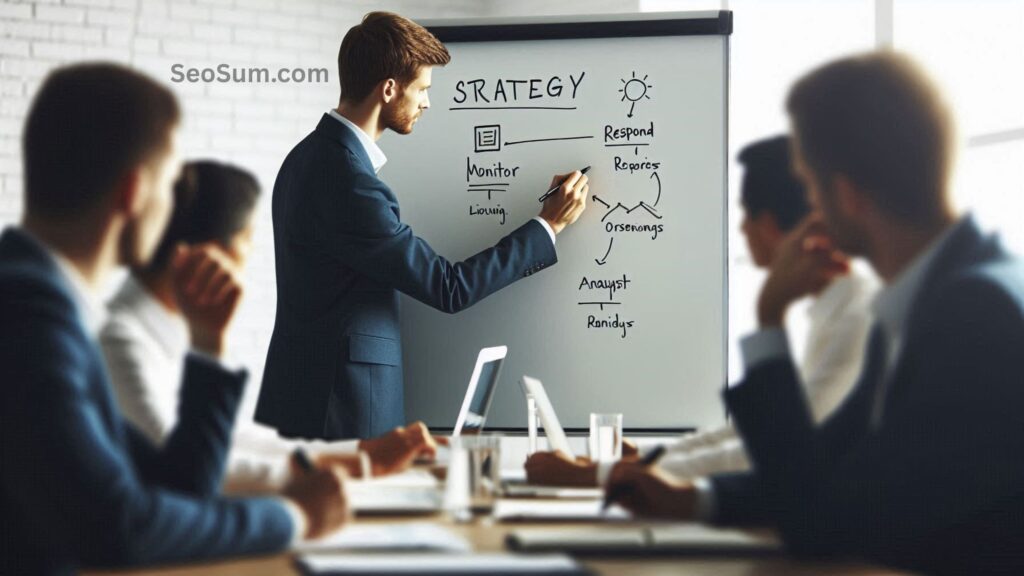
- Pick the Right Platforms
Focus on the sites that matter most for your industry. For travel, that’s TripAdvisor. For local businesses, it’s Yelp and Google My Business. - Create a Response Plan
Have a system for replying to all reviews — both good and bad. Keep your responses personal and show that you’re serious about helping your customers. - Make Review Management Part of Your Bigger Strategy
Connect review management with your marketing and customer service efforts. Feedback should help shape your brand and guide business improvements.
How to Handle Reviews Efficiently
If you don’t get a ton of reviews, you might manage them directly on each site. But if you get lots of reviews from different platforms — like in the travel or hospitality industries — using review management software makes life much easier.
Tools like Sprout Social bring everything into one place, so you can manage Facebook, Google, TripAdvisor, and other reviews all from a single dashboard.

Also Read: Why is Mobile Optimization Key Locally?
Getting Started with Sprout Social (Quick Guide)

Step 1: Start a free trial at Sprout Social — no credit card needed.
Step 2: Go to “Account & Settings > Connect a Profile” to connect your Facebook Page or Google My Business account.
Step 3: Follow the prompts to finish the setup. You can also connect platforms like Yelp, TripAdvisor, Glassdoor, and more.
Once connected, here’s how to use the dashboard:
- Check Reviews: Head to the Reviews tab. Reviews show up in one stream (newest first), and you can filter by rating, keyword, sentiment, and more.
- Reply to Reviews: Just click on a review to write a reply.
- Assign to Team Members: Turn reviews into tasks by assigning them to the right person.
- Save Custom Views: If you’re managing lots of pages, use custom filters to stay organized.
- Set Notifications: Get alerts for new reviews via email or app pop-ups.
This setup helps you respond faster, stay organized, and strengthen customer relationships.
Best Practices for Responding to Reviews
Here are three simple but powerful tips:

1. Reply to Every Review
Whether a review is glowing or angry, replying shows you care. In fact, 79% of people say they’d consider updating a negative review if the business turns things around.
2. Stay Professional and Personal
Keep your tone friendly and respectful. Use the customer’s name if possible, acknowledge their feedback, and explain how you’re fixing the issue. Sign off with your name and role — it makes the response feel more human.
3. Be Quick to Respond
People expect fast replies. Over half of customers want businesses to respond to negative reviews within a week. Being responsive not only builds trust but can also boost your overall rating.

Also Read: How to Optimize Google My Business?
What to Look for in Review Management Tools
Not all tools are the same. Look for these helpful features:

- AI and Automation: Tools that send review requests, screen for sentiment, and auto-generate reply drafts can save you tons of time.
- Centralized Dashboard: A good tool brings all your reviews into one place.
- Smart Reporting: Built-in analytics can help you spot trends, track performance, and make better decisions.
Final Thoughts
Online reviews are powerful — they influence how people see your brand, affect your search rankings, and guide buying decisions. By putting a good review management strategy in place, you can build trust, improve customer satisfaction, and grow your business.
Start small, stay consistent, and use the right tools — your customers (and your future self) will thank you.