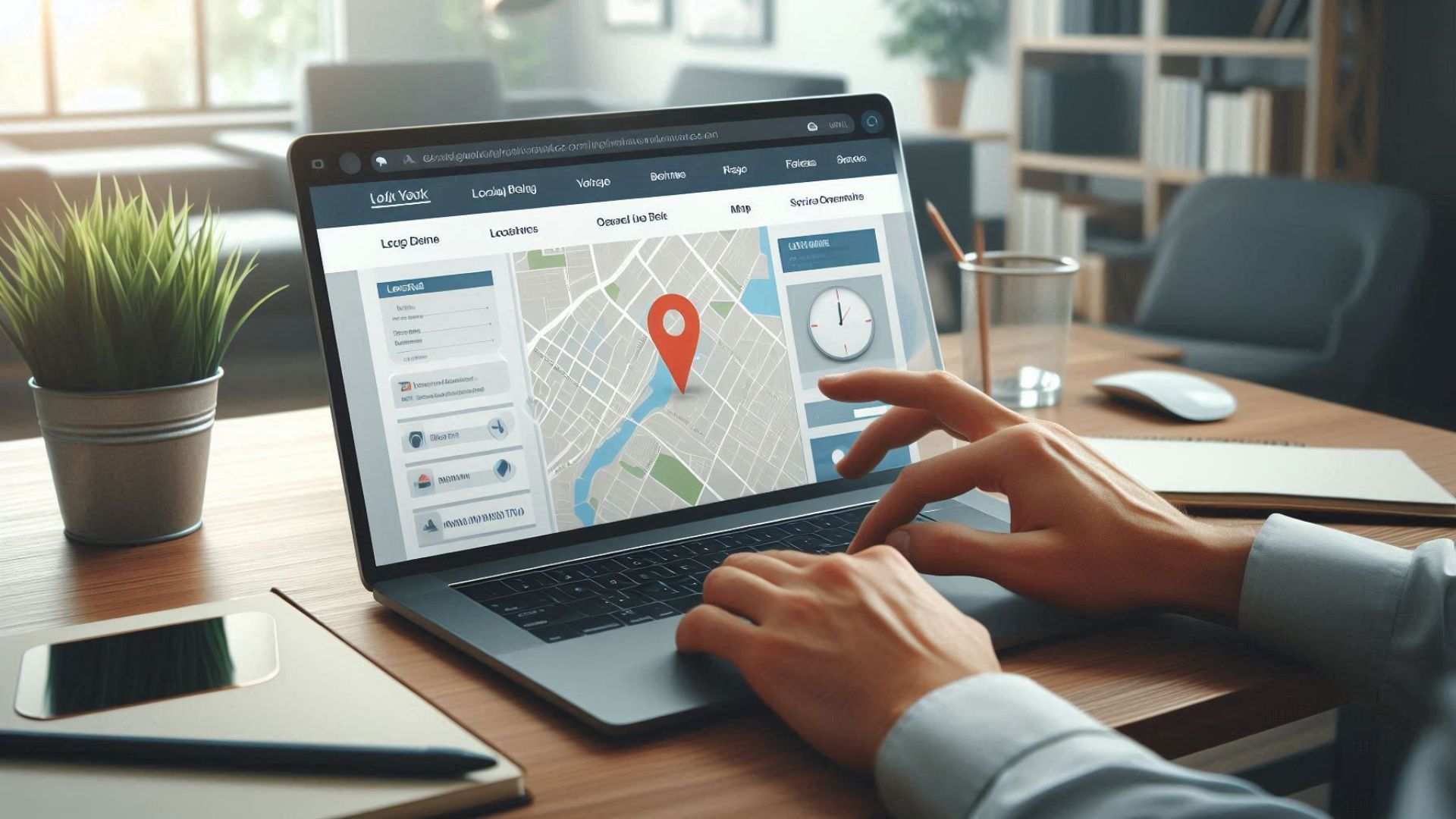Think about the last time you pulled out your smartphone to search for something nearby—maybe a restaurant, a store, or a service. You probably found exactly what you needed in seconds. That’s the magic of a well-optimized local landing page.
A 2022 Localized Marketing Benchmark Report revealed that businesses ranking at the top of Google’s local search results saw a 612% boost in search traffic and a 397% jump in customer actions compared to those in the 10th position. Yet, many local landing pages don’t get the attention they deserve. Poor SEO can keep them from showing up when people need them most.
So, how do you ensure your local page reaches the right audience? Let’s dive into the essentials of crafting and optimizing your local SEO strategy.
What Are Local Landing Pages?
In simple terms, a local landing page is a dedicated webpage optimized to boost your visibility in a specific geographic area. It tells both customers and Google where you’re located, what services you offer, and which regions you serve.

Google research shows that today’s consumers want instant and accurate results, leading to what they call “micro-moments.” A strong local landing page can trigger these moments and turn one-time visitors into loyal customers.
Surprisingly, despite the benefits:
- 58% of businesses still don’t use local SEO.
- Only 30% have a solid strategy to attract high-converting local traffic.
Why Do Local Landing Pages Matter for SEO?
Google loves local landing pages because they dominate search results for location-based queries like “near me” searches. Here’s how it works:
- Sponsored Ads: Paid ads appear first.
- Google 3-Pack: The top three local businesses are featured on a map based on relevance, prominence, and proximity.
- Organic Search Results: This is where your local landing page comes into play.
If your Google Business Profile (GBP) is complete and accurate, you have a shot at appearing in the Google 3-Pack. But even if you don’t make the cut, your well-optimized local landing page can still rank high in organic search results—where the top spot gets about 27.6% of clicks.

Also Read: Can Social Media Aid Local SEO?
Who Needs Local Landing Pages?
If you run a single-location business, you can simply link your homepage to your local landing page and optimize it for your area. But if you have multiple locations or serve a wider region, dedicated landing pages for each location can help customers find you easily.

To maximize visibility, you need a landing page that’s designed with local SEO in mind. Let’s break down the steps to creating a high-performing local landing page.
How to Build an Effective Local Landing Page
1. Know Your Local Audience
Understanding your audience is key. Where are your customers searching from? Where do you want to attract more business?
Use Google Analytics 4 (GA4) to check where your website traffic is coming from:
- Go to GA4 → Reports → User → User Attributes → Demographic Details.
- Select “Town/City” to see detailed location data.
This insight helps you target the right areas with your local landing pages.

Also Read: What Local SEO Mistakes to Avoid?
2. Choose the Right Keywords
Your keywords should combine your service and location. For example:
- Too broad: “Dermatologist” (high competition, tough to rank for)
- Better: “Dermatologist near me” (more targeted)
- Best: “Dermatologist in Dallas, Texas” (precise and location-specific)
Comprehensive keyword research ensures better results, so take your time finding the perfect match for your business.
3. Optimize Your Meta Tags
Your meta title and description should include your primary keyword while staying within recommended length limits:
- Title tag: 60 characters max.
- Meta description: 160 characters max.
For example: ✅ Dentist in Florence, SC | Expert Dental Care ❌ Looking for the Best Dentists? Visit Us Today for High-Quality Dental Services at Affordable Prices (too long and vague)
4. Structure Your URL Properly
A clean, keyword-rich URL improves both SEO and user experience. Avoid: ❌ Special characters or spaces: example.com/best-orthodontist-houston%20tx ❌ ALL CAPS: example.com/BEST-ORTHODONTIST-HOUSTON-TX ❌ Meaningless numbers: example.com/best-orthodontist-houston-tx-404
Instead, use: ✅ example.com/best-orthodontist-houston-tx
5. Optimize Your “Top of the Fold” Content
The top of your landing page (what users see without scrolling) should include:
- A strong headline with your target keyword.
- A subheadline reinforcing your offer.
- A high-quality image (e.g., your storefront, service, or team).
- A clear Call-to-Action (CTA) like “Call Now” or “Get Directions.”
6. Use SEO-Friendly Images & Alt Tags
When adding images, rename files descriptively and use alt tags. For example: ✅ best-dermatologist-in-dallas-texas.jpg
Avoid: ❌ IMG_12345.jpg ❌ dermatologist-in-dallas%20texas
7. Add Google Maps & NAP (Name, Address, Phone Number)
Ensure your NAP details match your Google Business Profile. Also, embed a Google Map to make finding your location easier.
To embed:
- Search for your business on Google Maps.
- Click “Share” → “Embed a map”.
- Copy and paste the HTML code into your landing page.
8. Showcase Customer Reviews
Local reviews boost credibility and help with SEO. Encourage happy customers to leave Google reviews, and display them on your landing page for social proof.

Also Read: Why is Mobile Optimization Key Locally?
9. Use Schema Markup for Local SEO
Schema markup helps search engines understand your business details. Add structured data to highlight key information like your address, phone number, and business category.
Here’s an example:
{
"@context": "http://schema.org",
"@type": "LocalBusiness",
"name": "Example Company",
"address": {
"streetAddress": "123 Main St",
"addressLocality": "Dallas",
"addressRegion": "TX",
"postalCode": "75001"
},
"telephone": "+1-123-456-7890"
}Use Google’s Rich Results Test to verify your schema is working correctly.
10. Display Local Pricing
Listing your prices in local currency and offering location-specific discounts creates a more personalized experience. This builds trust and increases conversions.
How to Optimize Your Local Landing Page

- Make it Mobile-Friendly: Over 60% of Google searches happen on mobile. Ensure your page loads quickly and looks great on all devices.
- Improve Page Speed: Use Google’s PageSpeed Insights to identify and fix slow-loading elements.
- Add Internal Links: Link to other relevant pages to help users navigate your site and boost SEO.
- Regularly Update Content: Fresh, relevant content signals to Google that your page is active and valuable.
By following these steps, your local landing page can climb the search rankings, attract more customers, and help your business grow!