Backlinks are super important for SEO. If you have a strong backlink profile, it can really boost your search rankings. But if you’ve got a bunch of spammy or low-quality links, it could lead to Google penalties — and that’s bad news for your site. That’s why regularly checking your backlink profile is so important. It helps you make sure your links are solid and actually helping your SEO.
How Do You Audit a Backlink Profile?

Wondering how to audit your backlinks? No worries — this guide will walk you through it step by step. We’ll cover how to analyze your backlinks, spot the bad ones, and clean things up so your site’s authority and rankings improve.
What is a Backlink Profile?
Your backlink profile is basically a list of all the links pointing to your website. It includes:
- Total number of backlinks – How many links are pointing to your site.
- Referring domains – The number of unique websites linking to you.
- Anchor text distribution – The clickable text used in backlinks.
- Link quality – How authoritative and relevant the linking sites are.
- DoFollow vs. NoFollow links – The balance between these link types.
- Link velocity – How quickly you’re gaining new backlinks.
A healthy backlink profile should have a mix of high-quality, relevant links from different sources. This helps build your site’s credibility and boosts your SEO performance.
Also Read: How to Create SEO-friendly Content?
Why Auditing Your Backlinks Matters
Regularly auditing your backlinks helps keep your SEO strategy on track and protects you from penalties. Here’s why it’s important:
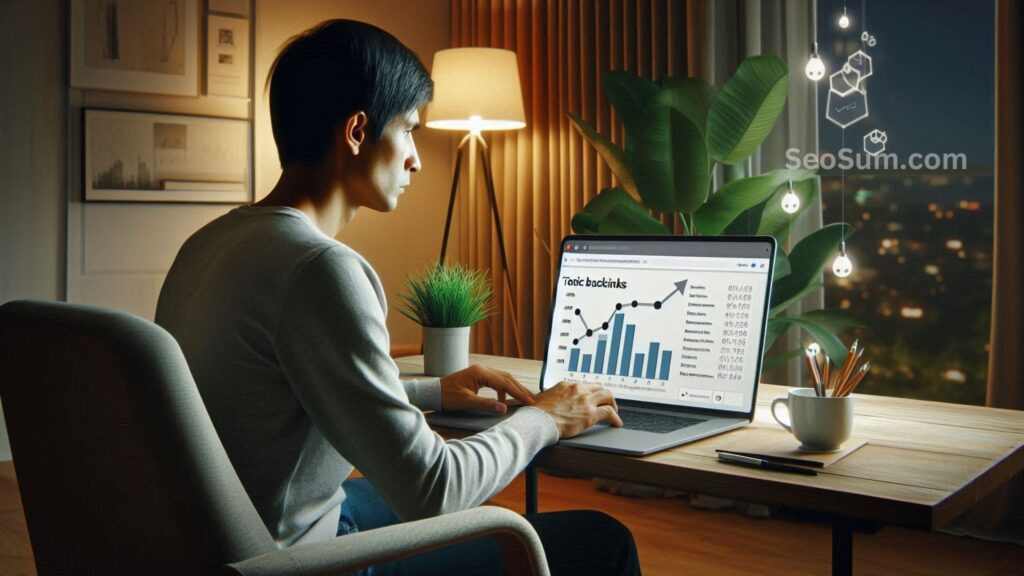
✅ Find and remove toxic links – Bad links can hurt your rankings.
✅ Keep your link profile natural – Staying in line with Google’s guidelines is key.
✅ Recover lost or broken links – Reclaiming these helps retain link equity.
✅ Monitor anchor text use – Avoid over-optimizing your links.
✅ Stay competitive – Benchmark your backlink profile against your competitors.
Skipping backlink audits could lead to drops in rankings, lower domain authority, and even penalties from Google.
Best Tools for Backlink Audits
You’ll need the right tools to audit your backlinks effectively. Here are some of the best options:
| Tool | Features | Best For |
|---|---|---|
| Ahrefs | Deep backlink analysis, detects toxic links | Advanced users |
| SEMrush | Backlink audit, competitor comparison | SEO pros |
| Google Search Console | Free backlink data, disavow tool | Beginners |
| Moz | Domain authority checker, spam score | Site owners |
| Majestic | Trust Flow and Citation Flow metrics | Link quality analysis |
Each tool gives you useful insights, but using more than one will give you a fuller picture.
How to Collect Backlink Data
Here’s how you can gather your backlink data:

- Use Google Search Console:
- Go to “Links” → “Top linking sites”
- Export the backlink report
- Use Ahrefs/SEMrush/Moz:
- Enter your domain
- Download the backlink report
- Combine and Clean Your Data:
- Remove duplicates
- Sort by domain authority, trust score, and relevance
Once you have clean data, you’re ready to analyze it.
How to Spot Toxic and Spammy Links
Bad backlinks usually come from:
- Spammy directories
- PBNs (Private Blog Networks)
- Irrelevant sites
- Automated link farms
Red flags to watch for:
🚩 Links from low-quality or low-authority domains
🚩 Overuse of exact-match anchor text
🚩 Links from penalized or deindexed sites
Ahrefs’ Toxic Score and SEMrush’s Toxic Links Report can help you spot these bad links easily.
How to Remove or Disavow Toxic Backlinks
If you find harmful backlinks, here’s how to handle them:

- Reach out to the website owner – Ask them to remove the link.
- Create a disavow file – List the toxic domains.
- Submit it to Google – Use Google’s Disavow Tool in Search Console.
This tells Google to ignore those bad links when ranking your site.
Also Read: How to Build Links on a Budget?
Final Thoughts
Regular backlink audits are a must if you want to stay ahead in SEO. By cleaning up toxic links and strengthening your backlink profile, you’ll protect your site’s authority and boost your rankings.
Follow these steps, and you’ll keep Google happy while maximizing your SEO success. 👍





