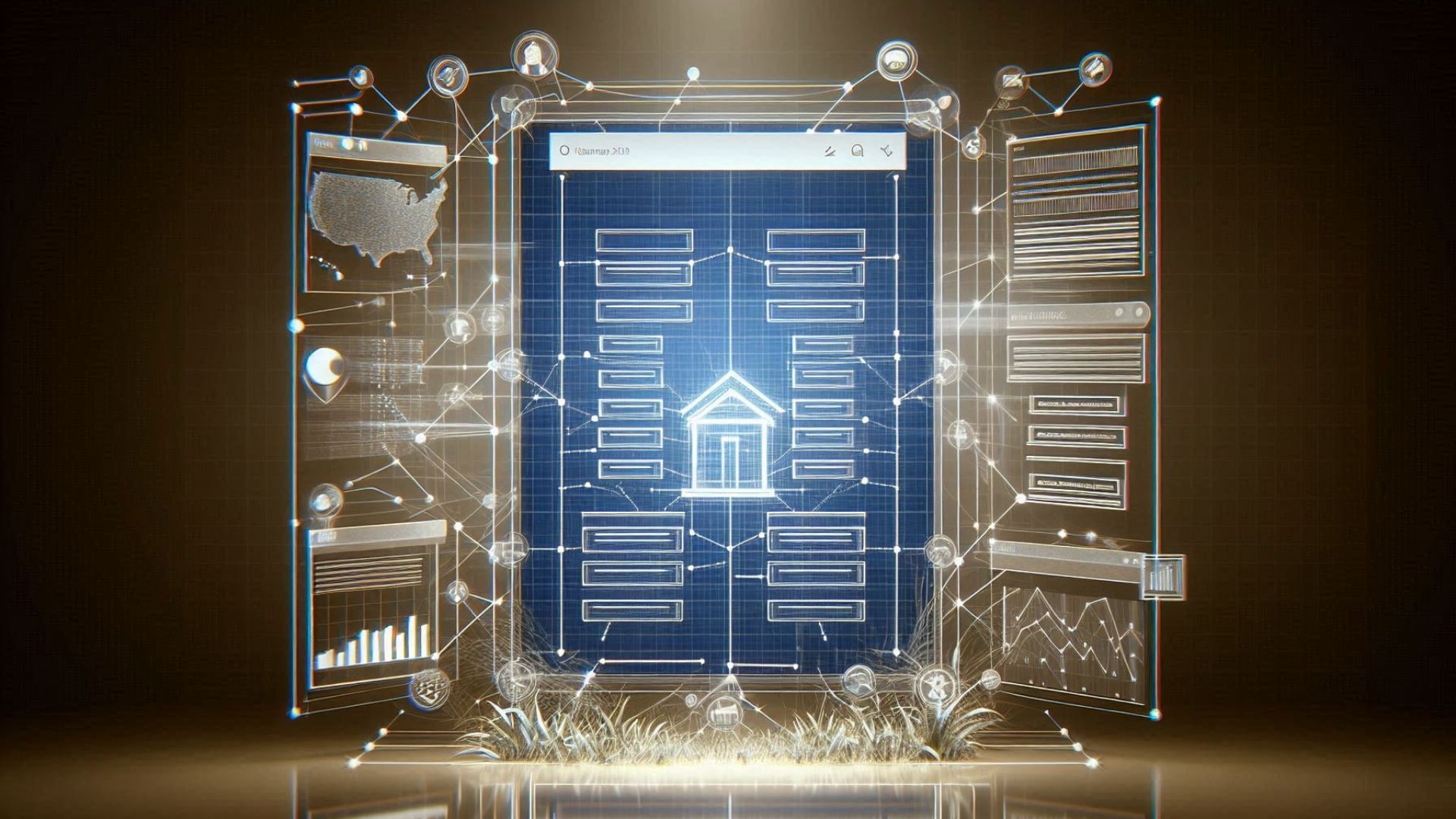The way your website is structured can have a bigger impact on SEO than you might think. If your pages aren’t well-organized, it can hurt your visibility in search results. Let’s go over some common site structure issues and how to fix them.
SEO isn’t just about keywords and backlinks—it’s also about making your website easy to navigate for both users and search engines. A well-structured site can drive more traffic, increase conversions, and boost revenue.
Many websites stick to a simple, flat structure, which is fine. But in a Webmaster Hangout, Google’s John Mueller hinted that a hierarchical site architecture could give Google better signals about:
- What each page is about
- How different pages are connected
The tricky part? Web designers and SEO experts often have different priorities. Designers focus on aesthetics, while SEO pros care about search visibility. The challenge is finding a balance—a site that looks great and ranks well.
If your site structure doesn’t make logical sense, all the SEO and content efforts you put in might not pay off. A well-organized website can improve your SEO traffic, conversions, and user engagement while aligning with your business goals.
In this article, I’ll break down how your website’s structure affects SEO and what you can do to optimize it.
1. Site Crawlability
One of the biggest factors in SEO is how easy it is for search engines to crawl your website.

Crawlability means search engines can navigate through all your pages and understand what your site is about. They need to move from one page to another without hitting a dead end. If your pages aren’t connected properly, search engines might not index them, which means they won’t show up in search results.
To improve crawlability:
✅ Make sure every page has internal links leading to other important pages.
✅ Use breadcrumbs, schema, and structured data to help search engines understand your site better.
✅ Keep an eye on your Google crawl budget to ensure your key pages get indexed.
2. URL Structure
Your URLs play a big role in how well your site ranks on Google. A good URL should be:
✔️ Simple and easy to read (for both users and search engines).
✔️ Clear about what the page is about.
✔️ Structured logically across your website.
A clean, well-organized URL structure also helps pass SEO value (link equity) between pages. Submitting an XML sitemap to Google with your most important pages makes it easier for search engines to crawl your site.
Tip: Avoid long, complicated URLs with too many parameters—keep them short and descriptive!
3. HTTP vs. HTTPS
Security matters, and HTTPS is now a ranking factor for Google. If your site isn’t using HTTPS, it’s time to switch. Over 50% of websites worldwide have already made the move, and for good reason.

Benefits of HTTPS:
✅ Better rankings on Google.
✅ Improved security for users.
✅ Required for AMP (Accelerated Mobile Pages).
✅ More accurate data in Google Analytics.
Also, as of November 2020, Google has started crawling some sites using HTTP/2, which improves site speed.
4. Internal Linking
Your website should be easy to navigate. If users (or search engines) struggle to move between pages, it’s a problem.
A strong internal linking strategy helps:
✔️ Search engines discover and rank your pages.
✔️ Reduce the number of clicks needed to find important pages.
✔️ Improve user experience by guiding visitors to relevant content.
Many people link to older content, but they forget to go back and add links to new content. Close the loop by linking both ways!
Also Read: How do Local Citations Boost Rankings?
5. Key Content & Keywords
Your website should be structured around high-quality content and the keywords your audience is searching for.

Great content helps:
✅ Improve SEO rankings.
✅ Attract and engage visitors.
✅ Align your site structure with user search behavior.
Make sure your most important content is easy to find and well-optimized for both users and search engines.
6. Duplicate Content
Google doesn’t like duplicate content—it can hurt your rankings because it looks like spam.
To avoid this:
✔️ Keep your content original and unique.
✔️ Use Google Search Console to find and remove duplicate content.
✔️ Be careful when reposting content on platforms like LinkedIn or Medium.
A general rule? Don’t publish the same content on multiple websites.
7. Navigation & User Experience
A confusing website drives visitors away—and that’s bad for both SEO and conversions.
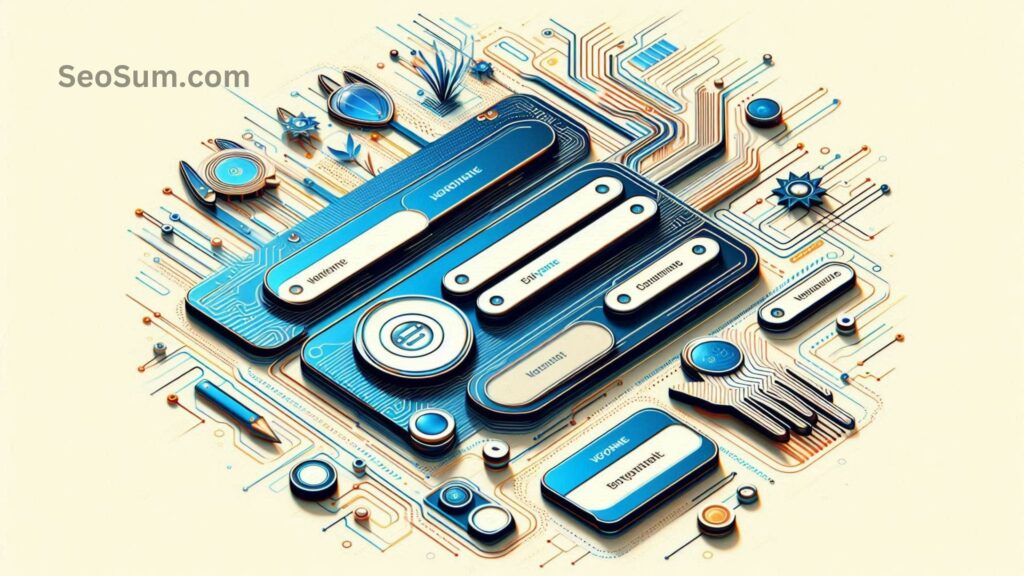
If people can’t easily find what they’re looking for, they’ll leave and go to a competitor’s site instead. Google notices this, and it can hurt your rankings.
To improve user experience:
✅ Make navigation simple and intuitive.
✅ Ensure important information is easy to find.
✅ Test your website with real users to identify problem areas.
Google tracks things like click-through rate, bounce rate, and time on site—all of which influence rankings. A good user experience helps keep visitors engaged and improves SEO.
8. Core Web Vitals & Page Experience
Google’s Core Web Vitals measure how fast and stable your website is. These factors affect rankings and user experience.
A key issue to watch for is Cumulative Layout Shift (CLS)—which happens when elements on the page suddenly move around while loading. Nobody likes that!
Less than 15% of websites currently meet Google’s standards, so optimizing your site now gives you an advantage.
9. Mobile Optimization
Most web traffic comes from mobile devices, so your site needs to be mobile-friendly.

Google has switched to mobile-first indexing, meaning it primarily looks at the mobile version of your site when ranking pages.
If your site isn’t mobile-friendly:
❌ It might not rank well.
❌ Users will struggle to navigate it.
❌ You could lose potential customers.
Test your site on different devices to make sure it’s easy to use on any screen size.
Also Read: How can Google Search Console help?
10. Speed & Performance
A slow website kills SEO and conversions.
Even a one-second delay in load time can lead to:
🚫 Fewer page views.
🚫 Higher bounce rates.
🚫 Lost sales and leads.
To speed up your site:
✔️ Optimize images and reduce file sizes.
✔️ Use a content delivery network (CDN) to load pages faster.
✔️ Minimize unnecessary scripts and plugins.
Talk to your developers to ensure your website structure supports fast load times. A slow site frustrates users—and Google won’t rank it well.