HTML header tags help break up your content into clear sections using headings like <h1> for main titles and <h2> to <h6> for subheadings. These are also called heading tags or just header tags. They make your content easier to read—for both your visitors and search engines.
The Basics of Header Tags

The <h1> tag is the most important, and <h6> is the least. Think of them like a hierarchy—from biggest to smallest. If you skip levels (like jumping from <h1> straight to <h3>), the structure gets messy, and that’s not ideal for SEO. On the other hand, going from something like <h4> back to <h2> isn’t a problem.
Each page should have one <h1> tag (unless you’re using HTML5, which we’ll cover later).
Why Header Tags Matter in SEO
According to Google’s John Mueller, header tags help both users and search engines understand how your content is structured. They serve two main purposes:

- They improve readability
- They help search engines see what your page is about

Also Read: Does Page Speed Affect SEO?
Let’s break that down:
1. Make Your Page Easier to Read
Using headings creates clear sections that make your content easier to scan. It’s like writing an outline and filling in the details underneath. Here’s an example of how this article’s structure might look in HTML:
htmlCopyEdit<h1>What are Header Tags?</h1>
<h2>What are HTML Header Tags in SEO?</h2>
<h3>1. Make the page more readable</h3>
<h3>2. Make the page more relevant</h3>
<h2>How to Write HTML Headers for SEO</h2>
<h2>Things You Should Not Be Doing with HTML Headers</h2>
And in outline form:
- What are Header Tags?
- What are HTML Header Tags in SEO?
- Make the page more readable
- Make the page more relevant
- How to Write HTML Headers for SEO
- Things You Should Not Be Doing with HTML Headers
This structure helps users follow your content—and helps Google understand it too.
2. Make the Page More Relevant
Search engines pay extra attention to the text inside your header tags. That means keywords in those tags carry more weight. Your <h1> tag is one of the best spots to include your target keyword.
For example, if your keyword is “on-page SEO”, your headers could look like this:
<h1>On-Page SEO: The Ultimate Guide</h1><h2>What is On-Page SEO?</h2><h2>Best On-Page SEO Techniques</h2><h2>HTML Headers</h2><h2>On-Page Keywords</h2>
Use tools that suggest related keywords (like LSI keywords) to help craft your headers in a natural, helpful way. This isn’t about keyword stuffing—it’s about showing Google that your content fully covers the topic.

Also Read: How to Boost User Engagement?
How to Write HTML Headers for SEO
Here are a few quick tips:
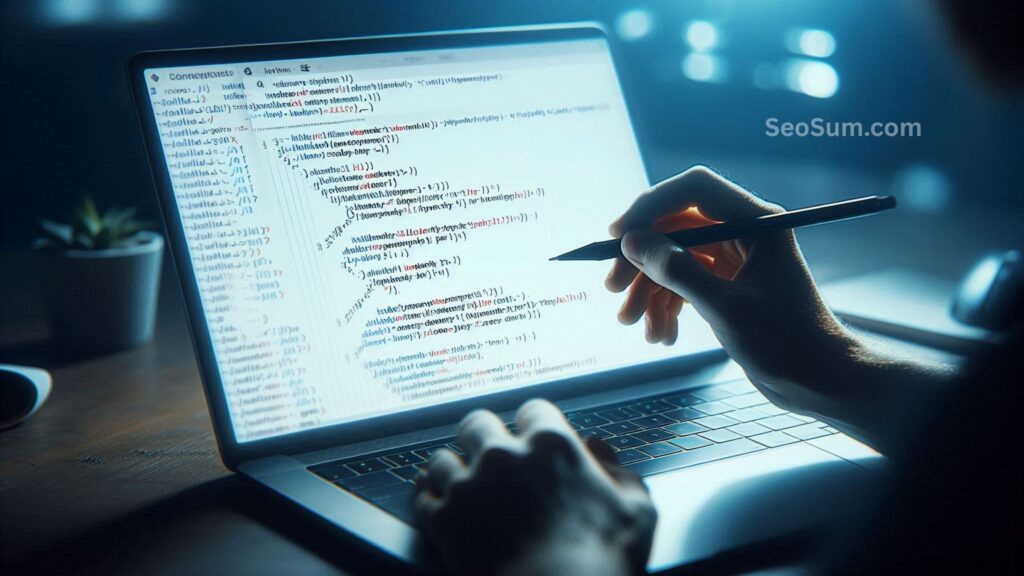
- Put your
<h1>at the top of the page. It should match what people are searching for. - If your content answers a question, make the question your
<h1>. - For how-to content, break each step into an
<h2>or<h3>. - Use related keywords in your subheadings to reinforce the topic.
This helps search engines understand the purpose of your page—and even increases your chances of being featured in Google’s “snippets” at the top of search results.
Using Headers for Search Intent
Your header tags do more than just organize content—they help match your content to what people are actually searching for.
Here’s how to use them for different types of search intent:
- “What is…” questions: Put the question in your
<h1>and answer it right after. - How-to articles: Use headings like
<h2>or<h3>for each step. - Commercial intent: Use headers to highlight offers like discounts, add-ons, or key features.
Using Multiple <h1> Tags in HTML5
Traditionally, it’s best to use only one <h1> per page. But with HTML5, you can use more than one—because HTML5 supports the <article> tag.

Each <article> can have its own <h1>, like this:
htmlCopyEdit<header><h1>How to Do SEO</h1></header>
<article>
<h1>Step 1: Technical SEO</h1>
<p>Details...</p>
</article>
<article>
<h1>Step 2: On-Page SEO</h1>
<p>Details...</p>
</article>
This makes sense when your page includes several standalone sections. Just be careful—HTML5 can be tricky if you’re not comfortable with code. If in doubt, stick with one <h1> per page.

Also Read: Where Should Keywords be Placed?
What Not to Do with Heading Tags
Avoid these common mistakes:
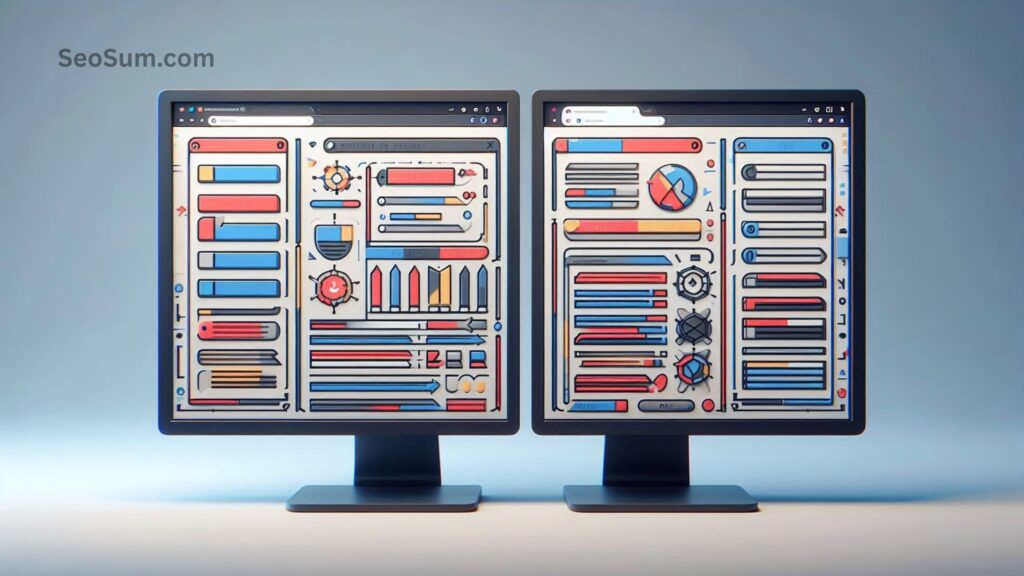
- ❌ Don’t stuff your headers with keywords.
- ❌ Don’t use more than one
<h1>unless you know what you’re doing (or you’re using HTML5 properly). - ❌ Don’t hide header text with CSS—Google sees this as spammy.
- ❌ Don’t use the same heading tags on multiple pages.
- ❌ Don’t use header tags just to style text. Use CSS for styling and headers for structure.
Using header tags properly helps both your readers and search engines. It makes your content easier to follow, improves your SEO, and gives your pages a better chance of ranking higher.
Want help auditing your header structure or optimizing your site’s on-page SEO? Just ask!





