One of the newest trends in SEO is something called schema markup. It’s super powerful but surprisingly not used by many websites. Once you understand how it works, schema markup can give your site a nice boost in Google’s search results (also known as SERPs).
In this guide, I’ll walk you through how to start using schema markup on your website—even if you’re not a tech expert.
What is Schema Markup?
Schema markup is a type of code you can add to your website that helps search engines better understand your content. If you’ve ever seen search results that show extra info like star ratings, event times, or product prices, that’s likely thanks to schema.
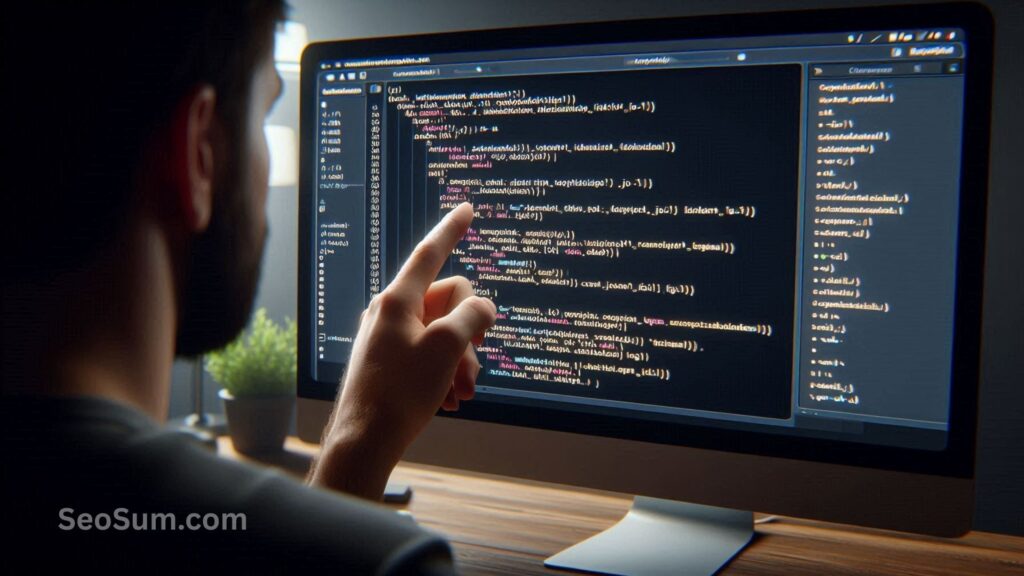
Let’s say a hotel adds schema to its event schedule page. In Google search, that page might show a list of upcoming events right under the link. Pretty useful, right?
How Does It Work?
Normally, search engines scan your content and try to figure out what it means. Schema helps by telling them what your content actually is.
For example, if the name “Neil Patel” shows up in an article, Google just sees it as text. But if you add schema around the name, you can let Google know that “Neil Patel” is the author of the article. That way, search engines show more accurate info to users.
Schema.org (the main site behind schema markup) puts it like this: regular HTML tells a browser how to display something, but it doesn’t explain what it is. For example, the word “Avatar” could mean a movie or a profile picture. Schema helps clear up that confusion.

Also Read: Does Page Speed Affect SEO?
Do I Need to Learn Coding?
Nope. You don’t need to become a coder. Schema markup just adds a few extra pieces to your existing HTML. You’ll use simple tags from Schema.org’s library to describe your content in a way search engines understand.

By the way, Schema.org is a joint project by Google, Bing, and Yahoo. So you know it’s something worth paying attention to!
Schema is Made for Users
Schema markup makes search results more useful and informative. Think of it as your website’s digital business card. It can show details like prices, locations, event dates, and more—right on the search results page. That saves users time and makes them more likely to click on your site.
Why Is Schema Important?
Schema can help your site rank better for all kinds of content. It works with things like:

- Blog posts and news articles
- Local businesses and restaurants
- Events and products
- Book and movie reviews
- Apps, software, TV shows
- FAQ pages, and so much more
There are hundreds of schema types, and chances are there’s one that fits your content. And here’s the cool part—websites using schema often rank higher in search results than those that don’t. Some studies show they rank an average of four positions higher. That’s a big deal.
Yet, most websites still don’t use schema. So if you do, you’re already ahead of the competition.

Also Read: How to Boost User Engagement?
How to Add Schema Markup (Step-by-Step)
Let’s go through a simple way to start using schema markup.

1. Visit Google’s Structured Data Markup Helper
Go to the Markup Helper.
2. Choose the Type of Content
Pick what kind of content you’re marking up—like an article, local business, event, etc.
3. Paste Your URL or HTML Code
Enter the link to the page you want to improve or paste your code, then click “Start Tagging.”
4. Highlight and Tag Elements
Click and highlight things like your article title, author name, date, etc., and assign the right tags from the menu.
5. Keep Tagging More Info
Try to add as much detail as you can. The more, the better!
6. Generate Your HTML
Click “Create HTML” to get your updated code with the schema markup added.
7. Add the Code to Your Website
Paste the new code into your site. If you use a CMS like WordPress, you can use a plugin or do it manually.
8. Test Your Markup
Use Google’s Rich Results Test to make sure everything works as expected.
Extra Tips to Get the Most Out of Schema
- Start with Common Types: Check Schema.org’s list of the most used schemas and pick the ones that fit your business.
- Use More Where You Can: The more content you mark up, the better results you’ll see—but only mark up content that’s visible to users.
- Stay Updated: Schema.org is always evolving, so keep an eye on new types that may benefit your site.

Also Read: Where Should Keywords be Placed?
Final Thoughts
Even though schema markup is easy to use, most websites still ignore it. That’s a missed opportunity. Adding it now puts you ahead of the game—and gives search engines more reasons to show off your site.
So, are you using schema markup yet? If not, this is the perfect time to start.





